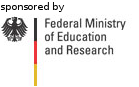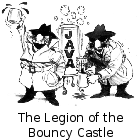Persistence APIBasic configurationAnyone familiar with either of the two standardised Java persistence APIs (JDO, JPA) should have no problem utilising Cumulus4j to encrypt their data. Please consult DataNucleus' documentation about the JDO API or the JPA API for details. In terms of persistence properties (for persistence.xml, jdoconfig.xml etc) you define your persistence properties as normal, but need to specify to use Cumulus4j. For example javax.jdo.PersistenceManagerFactoryClass=org.datanucleus.api.jdo.JDOPersistenceManagerFactory
datanucleus.storeManagerType=cumulus4j
datanucleus.persistenceByReachabilityAtCommit=false
datanucleus.manageRelationships=false
datanucleus.manageRelationshipsChecks=false
datanucleus.plugin.allowUserBundles=true
javax.jdo.option.ConnectionDriverName=org.apache.derby.jdbc.EmbeddedDriver
javax.jdo.option.ConnectionURL=jdbc:derby:${java.io.tmpdir}/derby/cumulus4j;create=true
javax.jdo.option.ConnectionUserName=derbyuser
javax.jdo.option.ConnectionPassword=So here we specify Cumulus4J to use an embedded Apache Derby database. Internally this will start a PMF/EMF for the backend (Derby) datastore. If you want to control further the properties used for the backend datastore simply add them to your persistence properties, prefixing them with cumulus4j. and they will be passed to the backend datastore without the prefix. As an extension to this you can separate the "data" from the "index" information. You do this by specifying a separate backend datastore for the index information. Like this cumulus4j.index.javax.jdo.option.ConnectionDriverName=com.mysql.jdbc.Driver cumulus4j.index.javax.jdo.option.ConnectionURL=jdbc:mysql://127.0.0.1/cumulus4j cumulus4j.index.javax.jdo.option.ConnectionUserName=mysqluser cumulus4j.index.javax.jdo.option.ConnectionPassword= so now we're storing the index information in a MySQL datastore. Encryption algorithmFurthermore, you can optionally change the encryption and MAC algorithm by specifying the following properties: cumulus4j.encryptionAlgorithm=AES/CBC/PKCS5 cumulus4j.macAlgorithm=HMAC-SHA1 Expiry of sessions and cached keys/ciphersYou can configure how long sessions shall be active and when timers should clean-up expired ones by the following properties: cumulus4j.cryptoSessionExpiryAge=900000 cumulus4j.cryptoSessionExpiryTimer.enabled=false cumulus4j.cryptoSessionExpiryTimer.period=300000 These settings set the expiry age of a session to 15 minutes (= 900 000 ms) and disable the timer (required for the Google App Engine - otherwise not recommended!!!). Note, that even though the timer is disabled, the timer-period is set to 5 minutes. This will cause the "normal" threads to do a cleanup every 5 minutes, if they call a "normal" method of the CryptoManager often enough. If no timer can be used, this at least does the cleanup, whenever a thread normally runs through the CryptoManager code (and the period elapsed). If there is heavy load on the system, it is approximately the same result as using a timer - if there is no load at all, however, it means that the garbage is never removed. It is recommended to stick with the default settings, though. Right now, Cumulus4j solely uses shared caches (because this is much faster than per-session-caches) and you can configure their timings via the following properties: cumulus4j.CryptoCache.cleanupTimer.enabled=false cumulus4j.CryptoCache.cleanupTimer.period=120000 cumulus4j.CryptoCache.entryExpiryAge=900000 Again, the timer is deactivated, as is required for the GAE, but otherwise not recommended. As usual, it is a good idea to stick with the default settings. |
Documentation
AboutProject DocumentationBabelReleases |




 Deutsch
Deutsch