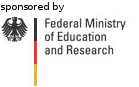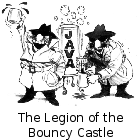DownloadThere are multiple ways to download Cumulus4j: ManualBrowse all released files. These contain binary and source releases. MavenRepositoriesTo integrate Cumulus4j into your Maven build process, you first have to add at least one of the following repositories (depending on the versions you want) to your pom.xml: Release repositoryThis repository contains releases (recommended): <repositories>
...
<repository>
<id>dev.nightlabs.org-libs-releases-local</id>
<url>http://dev.nightlabs.org/maven-repository/libs-releases-local/</url>
<snapshots>
<enabled>false</enabled>
</snapshots>
<releases>
<enabled>true</enabled>
</releases>
</repository>
...
</repositories>Snapshot repositoryFor development purposes, you might want to use the snapshot repository. It is, however, recommended to use only the release repository (see above). <repositories>
...
<repository>
<id>dev.nightlabs.org-libs-snapshots-local</id>
<url>http://dev.nightlabs.org/maven-repository/libs-snapshots-local/</url>
<snapshots>
<enabled>true</enabled>
</snapshots>
<releases>
<enabled>false</enabled>
</releases>
</repository>
...
</repositories>Because snapshot versions are automatically deployed (after changes occured, maybe even multiple times per day), they might contain ugly bugs. Don't use them in productive environments! DependenciesCumulus4j consists of several modules. Their Maven coordinates are documented separately for each module. Note, that you'll additionally need to package all required DataNucleus modules, too. Which ones depends on your environment (e.g. the database backend you want to use, as well as the API [JDO or JPA] against which you wrote your application). Source codeConsult the Development page for information about how to obtain the source code and to set up a development workspace. Though you can download the source code JARs from the manual download location, it is urgently recommended that you follow the instructions of the 'Development' page. |
Documentation
AboutProject DocumentationBabelReleases |




 Deutsch
Deutsch