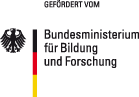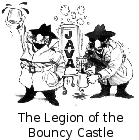Modul org.cumulus4j.integrationtest.gwtDies ist ein Integrationstest, in welchem die Kommunikation zwischen Client und Key-Management-Service mit Hilfe von jQuery durchgeführt wird; wie in Modul org.cumulus4j.integrationtest.webapp / Ajax beschrieben. Allerdings ist hier der zentrale Teil eingepackt in einer Google-Web-Toolkit-Implementation, die JSNI benutzt. Die Kommunikation zwischen Client und Applikations-Server über "normales" GWT-RPC. Beide Server benutzen Apache Derby als persistenten Speicher. Das Google-Plugin für Eclipse wird nicht benötigt, um diesen Test auszuführen. InstruktionenOpen the file messagebroker-datanucleus.properties which is located inside the directory /org.cumulus4j.store.crypto.keymanager/src/main/java/org/cumulus4j/store/crypto/keymanager/messagebroker/pmf and make sure that the properties javax.jdo.option.ConnectionDriverName and javax.jdo.option.ConnectionURL are defined as follows: javax.jdo.option.ConnectionDriverName=org.apache.derby.jdbc.EmbeddedDriver javax.jdo.option.ConnectionURL=jdbc:derby:${java.io.tmpdir}/derby/messagebroker;create=true Afterwards start the key management services as described above. Now open another shell and change into the directory $workspace/org.cumulus4j.integrationtest.gwt. Here, execute the command: mvn gwt:run This will start the Maven GWT Plugin, which will open a control window and start an embedded Jetty webserver on port 8888. Now either select "Launch Default Browser" or open the following URL in your favorite web browser: http://localhost:8888/sample.html?gwt.codesvr=127.0.0.1:9997 This will open a web page consisting only of two text boxes for user name and password respectively, a "Start Test"-button and a text area for log messages. By selecting this button, the test will be triggered. Log messages will be appended to the text area explaining the current test phases and their results. In case of success, the message "All done successfully" will appear as final message on the screen after approximately 30 seconds. |
Dokumentation
Über unsProjektdokumentationBabelVersionen |




 English
English